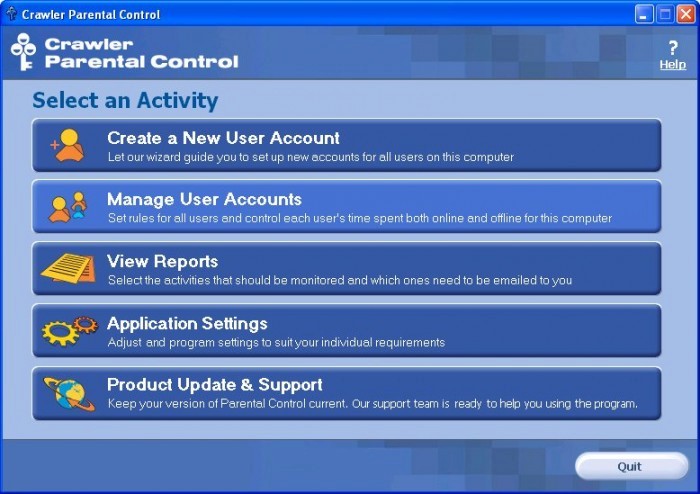Free for home and office use, Crawler Parental Control controls user activity on your computer. Easy to use, you can control children's or users' Web browsing, set access rights to software, hide folder content, schedule time limits for Internet and computer use and much more. It comes with free Web Security Guard to prevent entering potentially dangerous websites. Get comprehensive control of your computer and enhance its protection!
Publisher description
Crawler Parental Control Free for home and office use, Crawler Parental Control monitors and controls user activity on your computer. Easy to use and intuitive, the program lets you control Web browsing, set access rights to software, hide folder content, schedule time limits and much more. It optionally comes with free 100% safe Crawler Toolbar that offers a unique combination of search results from Google, Yahoo! and MSN. Crawler Toolbar features integrated Web Security Guard alerts to help prevent you from entering potentially dangerous websites that may cause adware, viruses, spyware or spam infections. Protect Your Children Control the websites that your children browse, software they use, and folders they access. Regulate the time when they can use your computer and connect to the Internet. Hide content on your computer that you don't want them to see. Guard Your Computer Prevent your children and other users of your computer from installing unwanted and potentially harmful software and uninstalling applications that you need to use. Stop unauthorized access to your important files and changes to your system and security settings. Block Websites with Dangerous Content Have control over the content that comes into your home or office by customizing the content you want to filter and individualizing accessibility to content for each user. Prevent your children from accessing porn sites and using your credit card for unauthorized online shopping. Get Detailed Reports Monitor the online and offline use of your computer wherever you are. User activity reports are stored on your computer and can be sent to your email address so you can access the record from any Web browser at any time. Get a comprehensive control of your computer; enhance your search experience and computer protection - all at the same time!
Related Programs

KeepMyFamilySecure free Parental control 1
Free easy to use parental control client
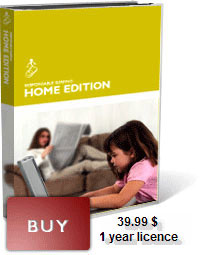
Responsible Surfing Parental Control Software 3.2.22
Control your Computer Usage.

Control Parental 2007
Protect the kids against shocking contents...

Aye Parental Control 2.10
Parental Control Tool

Parental Control 2.1
Monitor and restrict child"s computer usage